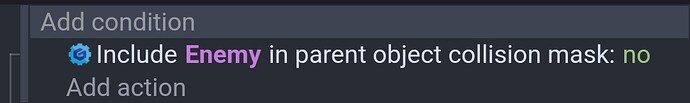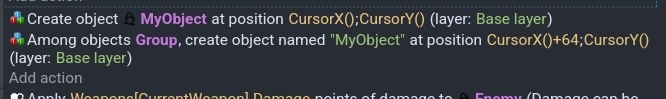EDIT:Before reading this,I apologize to have been a bit sceptical about the usefulnes of custom objects/prefab.The fact that all the pre-steps process to link/stick objects togheter can now be replaced by 1 object it is really a good thing and a very useful feature.
I was thinking to create a custom objects (collision box) that can transform to all his children weapons with each collisions and animations. But before doing this i need some answers that i’m gonna list here and hopefully may help others:
1-why do i need to place object inside the scene to use the extract function?..why i can’t do it from the object list…or better why i can’t create a custom object from the add object button or like an external layout where u can just put things inside?
2-can i create a custom object when needed with the classic “create object” action in the running scene?asking this bcs… let’s say i’ve something in the scene that for exists, needs the presence of the custom object…am i forced to drag the custom object inside the scene or i can create it when needed?
3-can i check collisions between a custom object and other non-custom objects inside the scene?
4-why / when to use custom objects?..i mean…i’ve an object that act as its own in a linked external event and i’m thinking to turn it into a custom object…
why should i turn it into a custom object?..what are the advantages?..what are the differences from to link an external event and create things there?
5-when i use in a custom objects “on created do” function is it the same as scene create action where the object is picked?if i assign a var below that, is the var assigned to all the childrens?
6-the wiki says “By doing this for more complex needs, you can break down game menus or even gameplay objects (like a player character, complex obstacles, enemies, etc…) into custom object that can be edited independently. Your scene stays simple and only focused on the high level details of your game.”
waz the difference from coding an object (custom) outside the scene or coding an object inside the scene? how this can simplify the scene…aren’t the same lines of codes…but in a different places?
7-regarding performances, are there particulars situations where using custom objects may improve performances?
8-are custom object implemented bcs there will be “a must to have feature” later?
sry for asking all of this but before implement this and spend some more hours into it i prefer to have some advice first.
Thx