The Piksel Sprite Sheet import has you set a frame size, and then imports each frame as a new animation frame. I’m pretty sure that’s what you’re looking for:
Import:
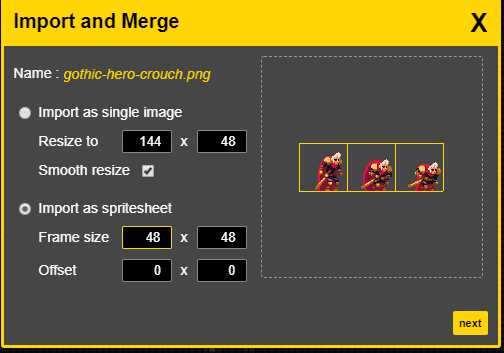
Result:
The Piksel Sprite Sheet import has you set a frame size, and then imports each frame as a new animation frame. I’m pretty sure that’s what you’re looking for:
Import:
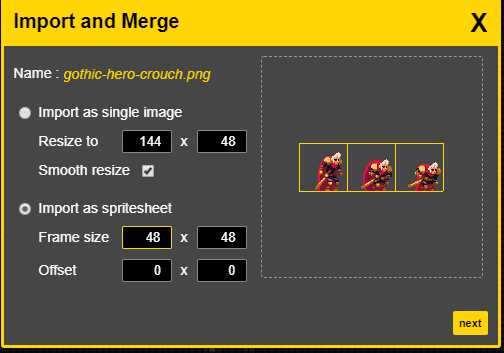
Result: