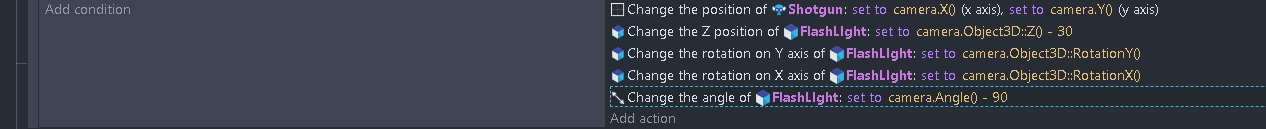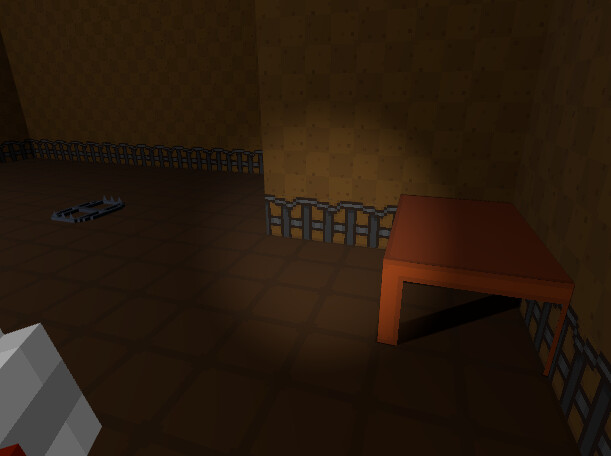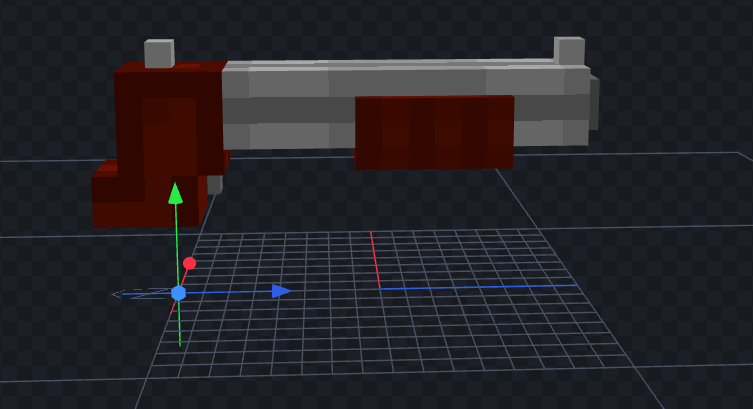like the tittle says, how do i make a gun stay in frame, like the fps example. i cant check the example itself cuz i cant afford it. but yah how do i do that?
just add a new layer called gun.
place the gun object on the layer.
gun dosent move with the camera
Oh its a 3d model.
On witch layer is your gun please show me.
IF your gun is on the base layer then give your the highest z-order
![]()
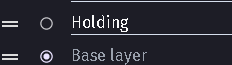
“holding”
I do not see the problem for your gun then.
You can send mably the files of the project.
me neither but i THINK when the gun rotates and moves, it turns on its center instade of the origin/edge which makes it not move with the camera
Do not roltate the object.
I think you can use better a anemation for it.
What do use for modeling.
blockbench, also how do you want me to make the gun be in the correct angle without moving it
Use a the anemtion tool in blockbench
Here a link. https://www.youtube.com/watch?v=xqNrK-1-QeQ
dosent help, sorry
this vedio just shows how to import a model
my problem is the gun model not rotating around its edge but rotating around it center
I now show me a screen shot from blockbench center.
I think your model is not on the center.
Try to move your object to diffrent corners.
IF you want, you can send me your model. so i can try my best on it.
didnt work
heres the link to the model, no textures tho
I have fliped it for you.
Hope its works.