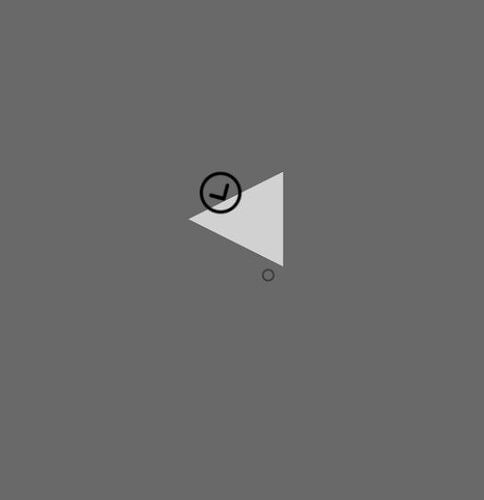I created a light texture and applied it but when I tried to rotate the object, it didn’t rotate. I tried to changed the angle, changed the direction, and rotate object but the light object didn’t rotate. How to make a light object rotate?
it rotates but unnoticed
The light texture is triangle. I can see it doesn’t rotate
how are you rotating it?
I tried several ways, rotate the object, changed the angle, changed the direction, but they didn’t work
how is light in gameplay? screenshot and show me

This is just a prototype. The triangle represent lights, and the big circle as player. This is when the player and the light has same direction
and when the player change the direction, the light is just moved but the direction didn’t changed
I set the light direction equals the player direction
Is this a light object or a normal sprite?
I can confirm that changing the angle or setting rotation does not effect the light image.
I’d suggest you raise this as a bug. Ignore that - see my suggestion on a workaround a few posts down.
It’s light object. I create the triangle as a texture
Here’s a thread from last year where the same issue was raised, with no resolution, other than the comment that directional lighting would be good.
However, one way around this would be to have the default light source (circular), and place 3 light obstacles around it - to the left, right and behind. And then rotate those objects around the light object position.
Thanks. I will try it.