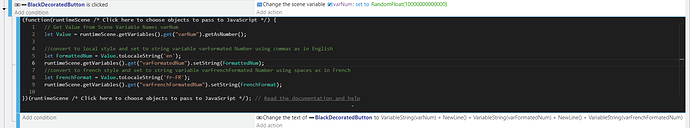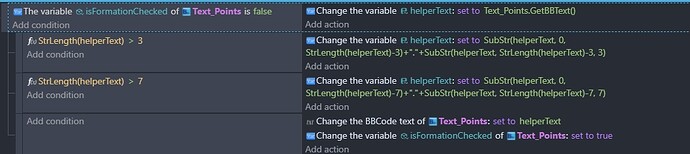When dealing with large numbers over 1,000, is there a way to String them so that they automatically display commas? Or do I have to it manually?
I’m not aware of any expressions. You could do it through events or JavaScript. If you use it in several places then you could create an expression and use it whereever needed.
What about spaces?
Rather than 1,000, how do we do 1 000?
JavaScript actually has an easy function. If you understand how to use it with Gdevelop.
The method toLocaleString() converts a number to a string with the current locale setting. You can add a locale like toLocaleString(‘en’) for commas and toLocaleString(‘en’) for the French format with spaces and commas instead of periods. Otherwise, I believe it’s automatic.
Add a JavaScript event and copy/paste this code. Make the javascript a subevent of a button. This creates random numbers and sets the values to the label of a button control named BlackDecoratedButton but the variable can be used anywhere.
The Javascript get the value in varNum and sets it to both varForrmattedNum and varFormattedFrenchNum
// Get Value from Scene Variable Names varNum
let Value = runtimeScene.getVariables().get("varNum").getAsNumber();
//convert to local style and set to string variable varFormated Number using commas as in English
let FormattedNum = Value.toLocaleString('en');
runtimeScene.getVariables().get("varFormatedNum").setString(FormattedNum);
//convert to French style and set to string variable varFrenchFormated Number using spaces as in French
let FrenchFormat = Value.toLocaleString('fr-FR');
runtimeScene.getVariables().get("varFrenchFormatedNum").setString(FrenchFormat);
NOTE: this probably needs some checks and balances to make sure you’re providing a number and not text.
Also, the preferable method for JavaScript is through an extension. Passing it parameters and getting a return value. I could help with that part.
When i was obsessed with getting it to work under single action
I found this post
But it was using javascript and not events
So i forgot about this post
I later did manage to come up with formula that will do it
Now i was looking for something else for another user
And so i will just share my discovery here
It is not elegant but for most ppl needs it will be perfect
It is long wall of text but it does what it is meant to
I found this post because I was also looking for the 1000 → 1.000 thingy. I’m not sure if there is still interest.
Here is my solution with a few code blocks instead of the text wall solution:
Right now I have points flying around on the screen. Every Text_Point object get checked for it’s format. Then I add the dots, when needed. And set the object to checked.
1.) For larger numbers a new block could be added.
2.) If you want to control the Number at all time, just remove the boolean stuff.
Hope it helps someone ![]()