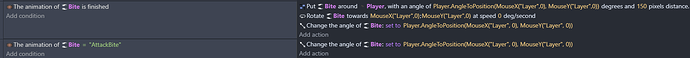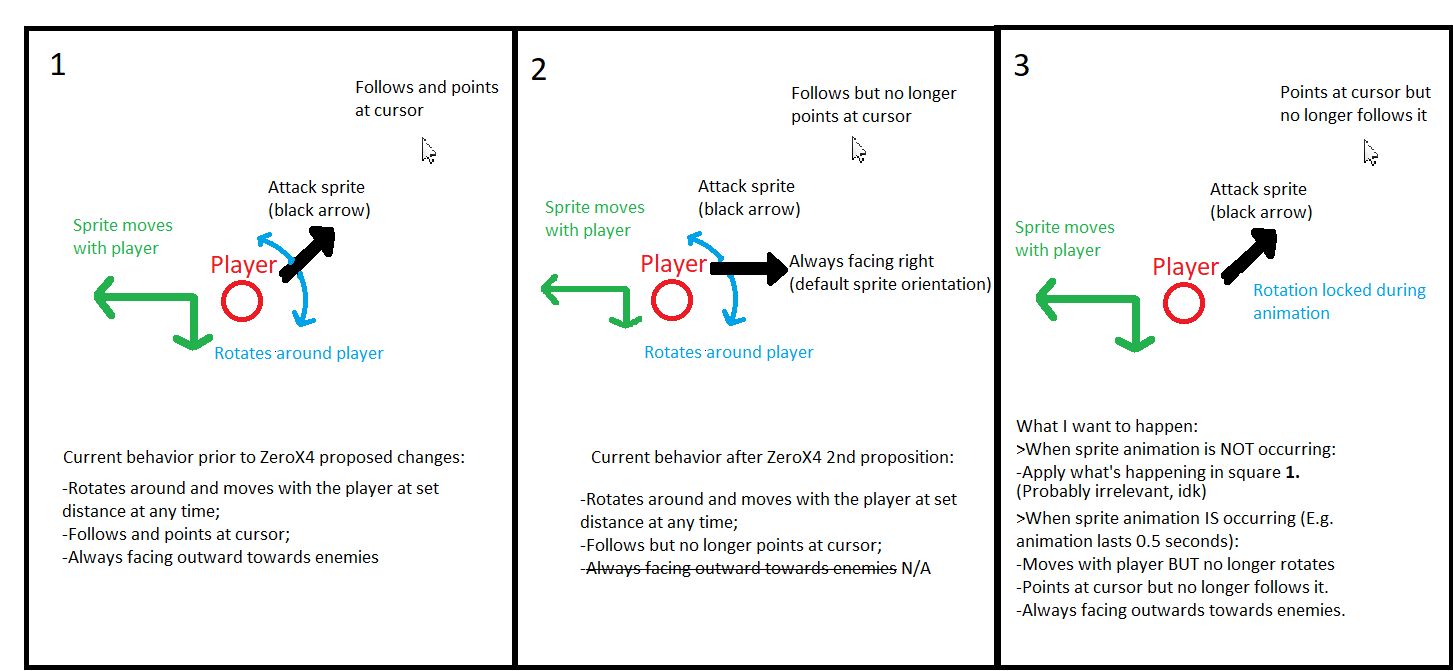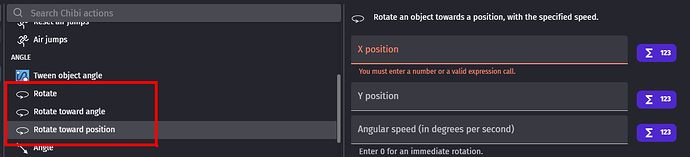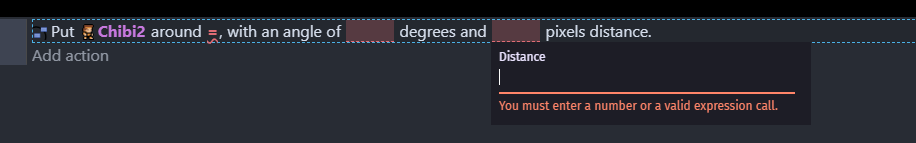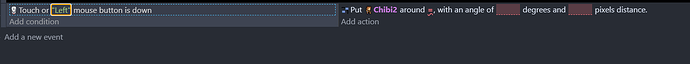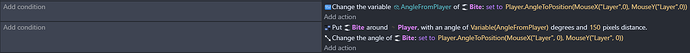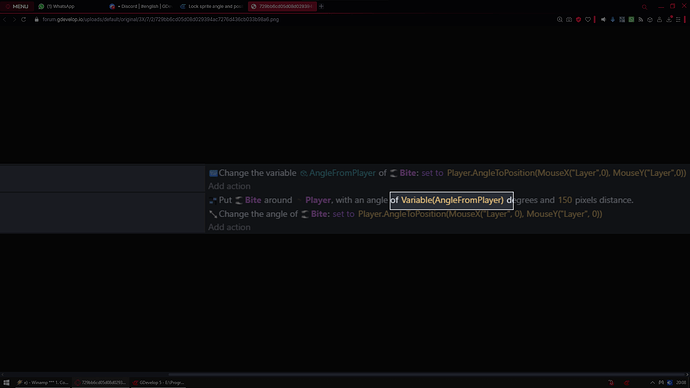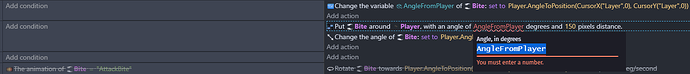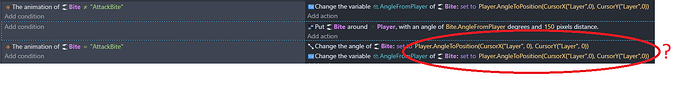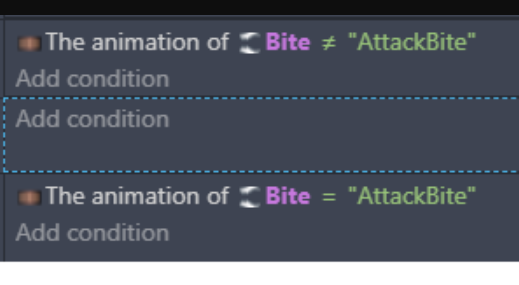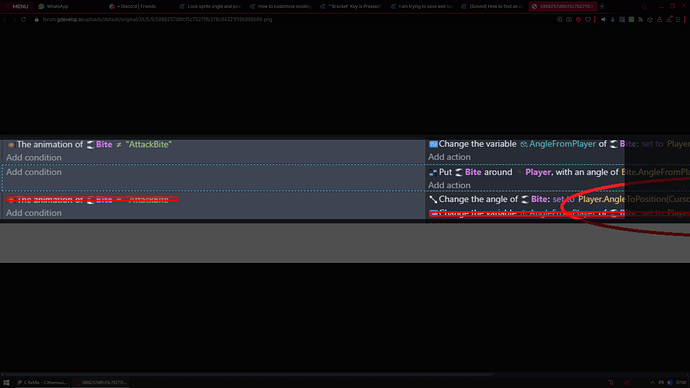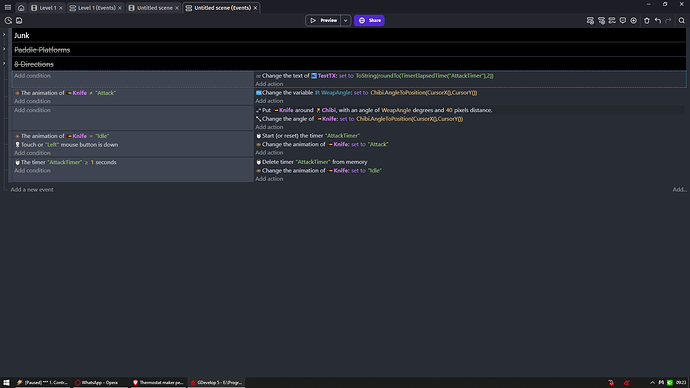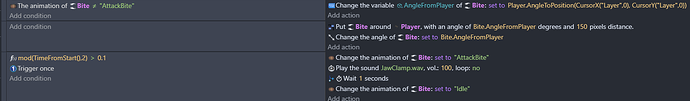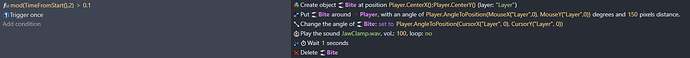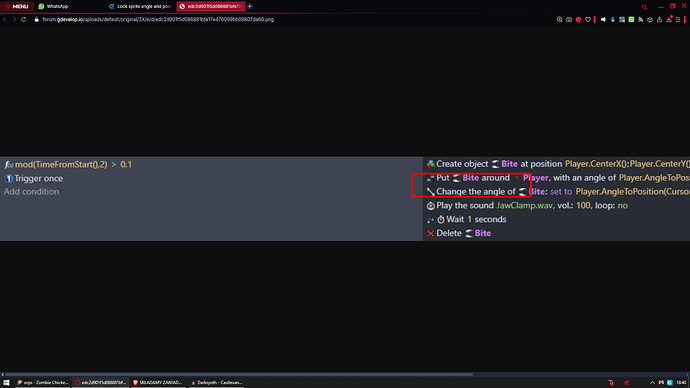Yesterday i found you did post something here just by accident
I was bored i was looking on new topics in how do i section
Pure coincidence i saw blue ball next to your topic indicating there is new message
Yeah there is indication of something new in topics
BUT not a notification for users that was active in it
What if was not bored and i would not browse trough how do i section?
I would most likely never knew you did post something new there
So replying to person is not to not insult such person
But to let that person know some communication happen
I did told you not to explain it again not because FU but because i am more than sure you are not aware what you want exactly
I mean you do have idea of something to happen when some conditions are met
But you do not have idea when to block some things from happening
And that part you did not explain well
So instead of you trying to explain it and me trying to understand it
Trust me better way is just me tell you what to do and you say this this is good but that and that does not work
And we gonna build it step by step and get there with time
Look at your screenshot
You have only 3 actions here going from top to bottom they are
1 - Change position of your object or like stick it to player with some offset
2 and 3 - Are pretty much the same set angle of object or rotate it toward cursor
Issue now is
in 1st action you set it to expression player angle to cursor
And you have no means of controlling that cause this action is doing 2 things
1 - put object in some distance
2 - and some angle from player
You would need to make variable call it for example AngleFromPlayer
And put in that action AngleFromPlayer instead of player angle to cursor
In some other event set AngleFromPlayer to Player angle to cursor
Then you can make another var called AngleOfBite
And you set it to again to player angle to cursor
And then in rotate bite action you put AngleOfBite instead of player angle to cursor
So now you have 2 vars AngleFromPlayer and AngleOfBite
For them you set up your events logic to manipulate when they should work and when not
Cause 1st action that put object around another object
Ask for 2 values distance and angle
So if you block this action in any way you gonna block both actions
And you want just to block 2nd value the angle value
And now lets see how much you understand
If you did not catch it and i did it on purpose
You only need ONE variable AngleFromPlayer
In put object around another
And only that needs to be blocked with some conditions sometimes
That action to rotate bite itself does not require variable
Because it have SINGLE value to check
So you can block that whole action itself
So now it would be like
Put object around another with distance and variable AngleFromPlayer
And this needs to run each frame so NO condition there
And 2 more events
1st Change variable AngleFromPlayer set to Player.AngleToPositon cursor x cursor y
2nd rotate bite or change angle of bite set to Player.AngleToPositon cursor x cursor y
It does not matter will you go with rotate or change angle
You just need to pick one but not have two
And now you block that variable and rotate/angle actions by some conditions to not work when you want them NOT to work
And that is all
So when you want bite to still stay in same position from player
same angle but STOP rotating around player while still rotating toward mouse
When it is in attack animation
Then for event which change variable
You add condition animation is not equal to attack
Go do it and tell me does it need more adjustments