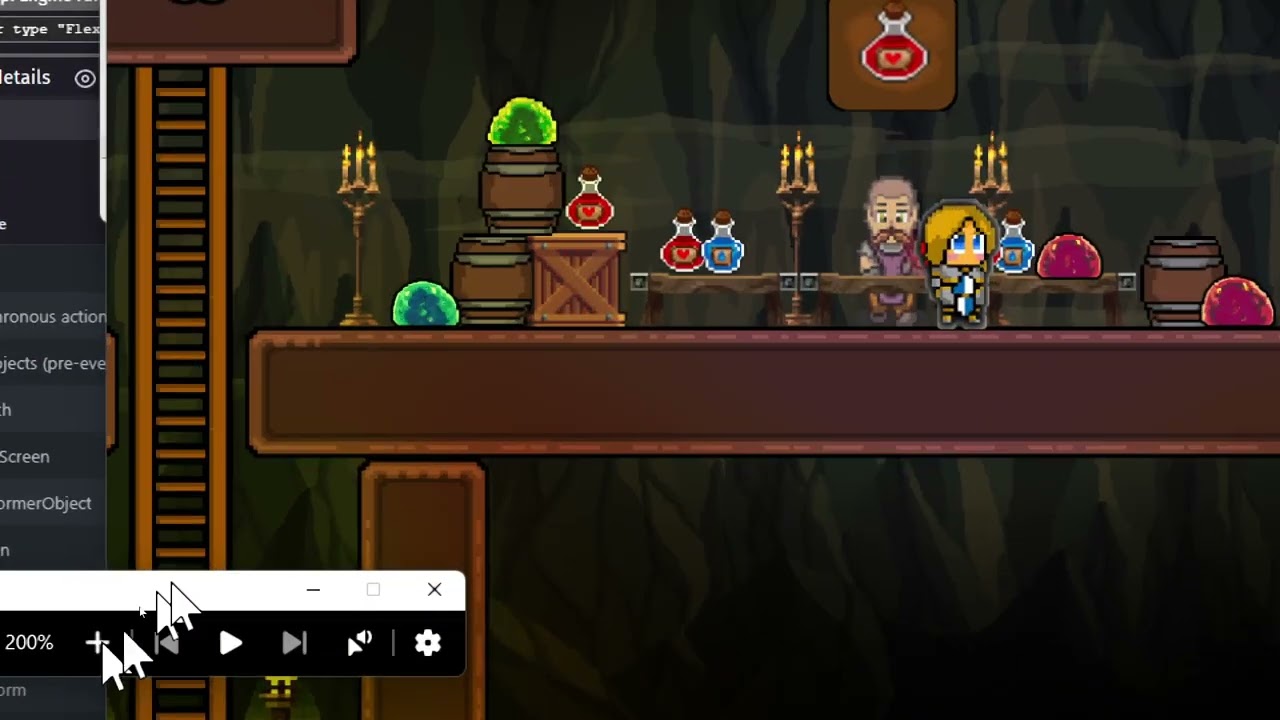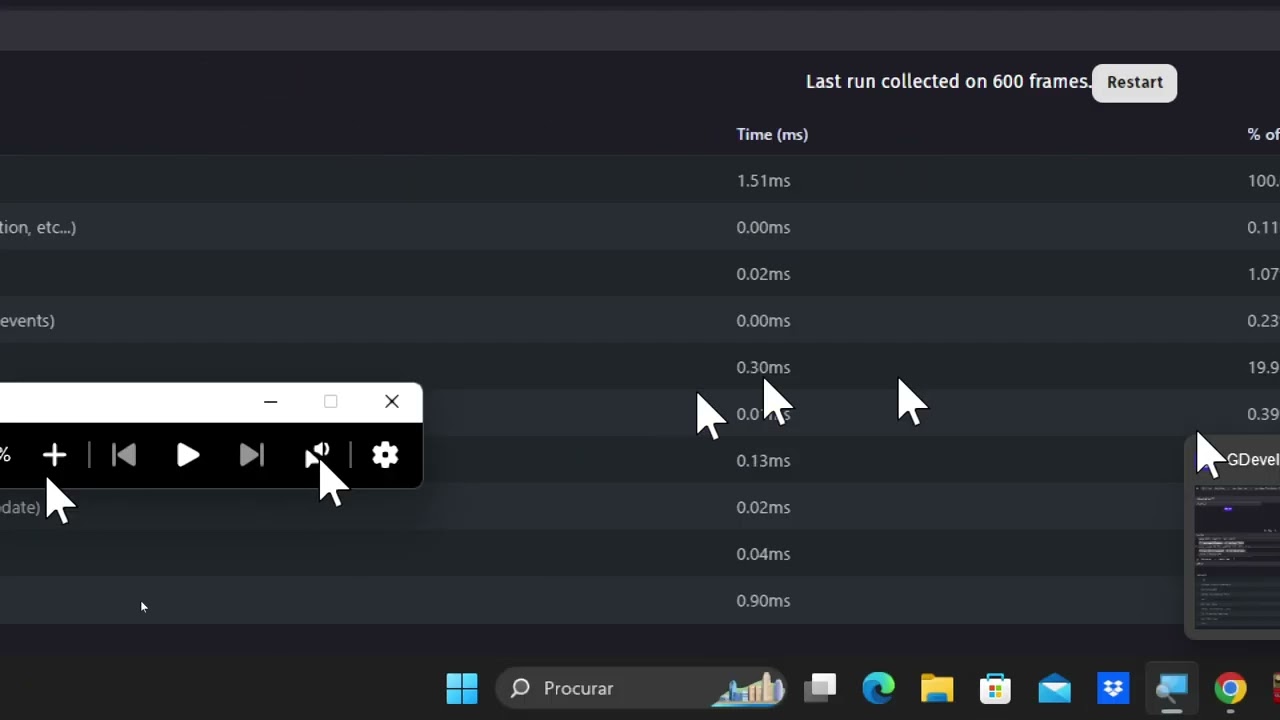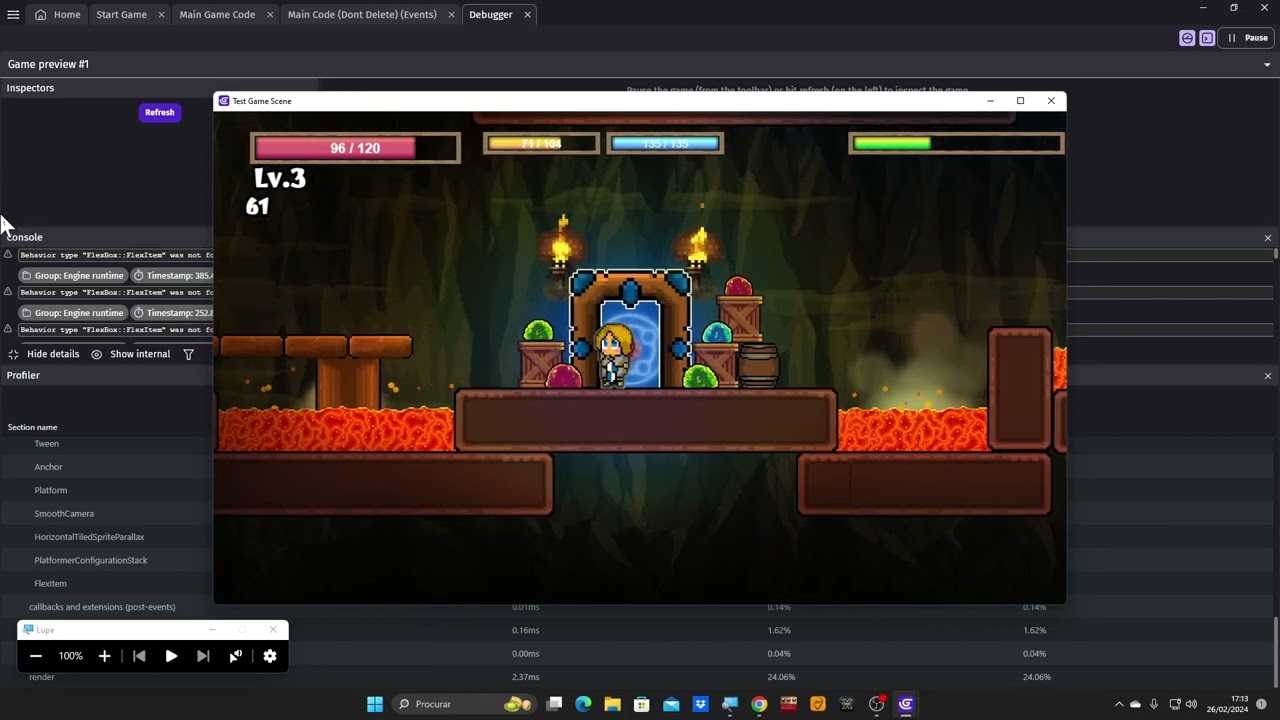Iv been complaining about some performance inconsistancies in gdevelop for a bit now, i tried researching it and working it out, i improved my events and all that jazz people tell you to do but the performance issues still happen, specially on boot up.
I finally cought the hole thing! From having weird FPS going all over with close to nothing running, to then it just starting to work properly and having solid FPS with all events running.
For clarification:
-
Some times on booting up GDevelop, the software runs sluggish, poor performance and even freezing or crashing from time to time.
-
Waiting a little time after the first boot and then restarting the engine fixes the issue… mostly.
-
On the video below i actually cought it happening, it was being sluggish, poor performance, then i closed it, re-opened GDevelop and it starting working properly for the most part.
-
Empty Events and Event Comments or “Markers” have a big impact on performance (Below theres the video of me showing this)
-
I took the time to test just how much performance was in the comments and empty or disabled events, i deleted every single one in my event sheet, over 100 comments easely… the result was massive improvement, so far… who knows, performance is kinda all over, so it could go down tomorrow, i did still manage to see a new low of 8.50ms total, wen the lowest before was around 10.50 to 11.00ms when it was running really well (OR SO I THOUGHT, the next morning the performance was back to being bad…)
-
NEW UPDATE! Performance means nothing, last night everything was fine after spending the entire day working on performance, this morning it went back to high total “ms” and having the FPS go all over the place, this is an engine issue end of. Maybe its because of the updates to bring the engine to 3D? Idk man this just aint right, i dont know what else to do
This is the most recent testing with Task Manager showing so you can follow along the performance as i play test
Heres the new video of the testing
This makes no sense to me, maybe someone can shine a light on what iv been experiencing… heres the whole thing in video
This video has the testing with the Event Comments and Empty Events
This video has the performance improving after restarting GDevelop
I know its a bit long and tedious to watch, but please watch it trough so you can see it happen.
Is this just my computer or windows? Or is it something on GDevelop?
ALSO… Someone was complaining about how some times they stop being able to edit their events or something… and since the update before this one, iv been having this kind of crash.
Im editing the events and GDevelop just crashes, or better yet everything freezes, you can still clike the cross to exit but it wont even prompt you if your sure about exiting the software, its weird, could it have something to do with this too?
If i recall correctly, this kind of crash always happens near a boot as well, so it could be related.
Hope this help!
Let me know if theres something i can do.