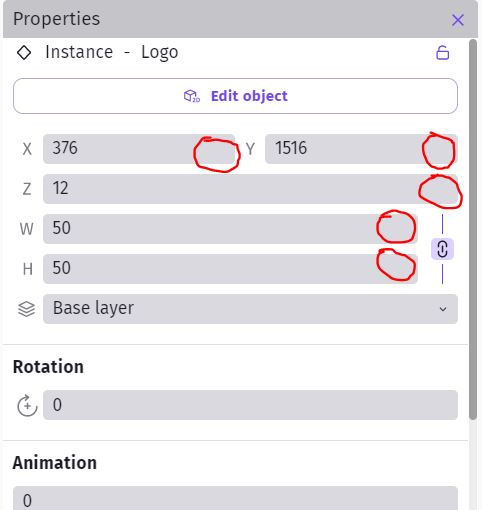Note: this topic has been merged to Add the plus and minus buttons to parameters in the new editor
I use GDevelop almost every day.
Since the last update, I miss the small arrows (up/down) when entering position or size:
These small arrows make working very helpful and efficient:

It is a quick visualization of changes and adjustments when only a few pixels are involved.
As the panel is now, for every change, no matter how small, you have to: click, delete a value, re-enter and press enter.
Can you reactivate the arrows?
Thank you very much.
2 Likes
Hi, George
You can change the values via the arrow keys on the keyboard. It’s also possible to click on the label and drag to change the values, but I don’t particularly think it’s very accurate. Maybe one of these two ways can help you.
You might want to take a look at this topic that also deals with changing values in the properties panel: [Technical limitation] Using scroll to change properties without scrooling the panel - #9 by Luni
Edit.: I moved your topic to the Feature Request category.
2 Likes
Hi Rasterisko,
dragging on label is really not so accurate, but much much better than letting go of the mouse and operating the keyboard…for every pixel.
Thank you.
1 Like
I agree with George, the use of the arrows was also useful to me, the use of the keys, up and down the keyboard, is not the same or better.
In my case I used those arrows a lot when I placed an object and modified the (z order) using the arrows.
Now, this process is slower, because you must first click on the space where the number goes, and then use the up or down key.
1 Like