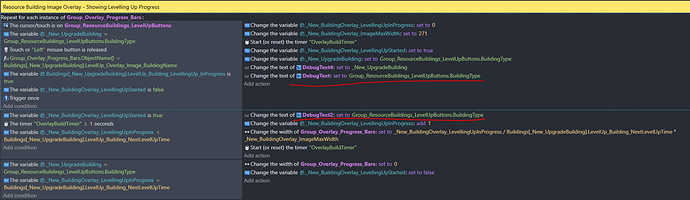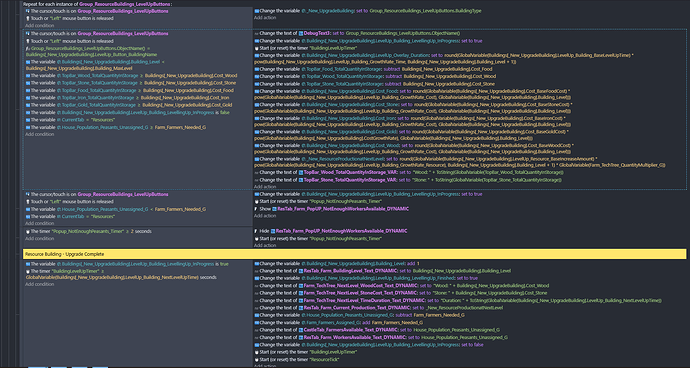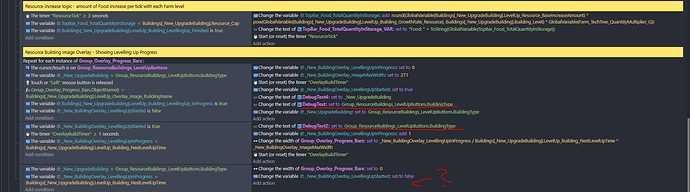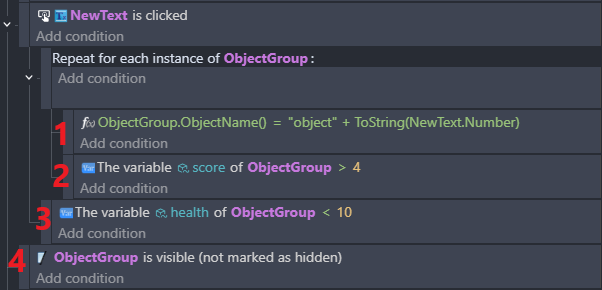MrMen these are some really good questions you’re asking! And yes your explanations are definitely a lot easier to understand.
I’ve removed the trigger once from all Events and nothing has stopped working yet, so indeed it does seem like it was unnecessary.
I’m curious why you are repeating over each Group_Overlay_Progress_bars, when you don’t reference the progress bars in the actions. The only thing it’s used for is to match the Buildings name with the progress bar’s name. It seems redundant.
Tbh… I have no idea what I’m doing as half of it are chatgpt suggestions, hence Im really keen to actually understand how it works!
I am “repeating over each Group_Overlay_Progress_bars” because I was randomly trying different combinations of “maybe I’ll put it here and see if it works. No? ok lets put that thing there…”, sort of a random hit or miss approach which is exactly why I’d really appreciate a human plain English explanation of how it all works. I imagine you’re probably starting to understand the gravity of the situation 
The context - The game is a Castle Builder with all the standard functionality that comes with build, recruit, level up, conquer etc. Ogame style.
Now, what I am trying to create is a single code that uses dynamic variables via Structures so it manages the whole cascade of Events whenever any of the buttons to “Level Up A Farm/Woodcutter/Quary” is pressed, and then obv executes the logic for the correct button / building.
(two super useful gents on this forum pointed me in this direction, now I am trying to understand how to actually do it).
And what I struggle to understand is:
- how do I actually structure all the Events in that “for each object” loop? As in, what Conditions and Actions do I put in this very specific Event block “Repeat of each instance of”, and what Conditions and Actions I put in the following Event blocks? This is one thing that I don’t understand.
- Another, how those Events that come after “Repeat of each instance of” Event block connect to it? Automatically? or do I need to connect them somehow to the “for each object” Event block so that the entire Loop understands which Events exactly execute? If so, how do I connect them all?
MrMen, on your question - when you say
And in the second event you update the progress bar widths, but don’t select to which progress bars to apply the width change but don’t select to which progress bars to apply the width change
simply speaking I don’t know how to do it. Any chance you could share step by step how to do it? and why it works like this? I’d really appreciate that!
Also when you mentioned “The conditions are different, so they can produce different results.”, totally valid, and a couple of things on this:
- In one of the top Events at the very top (the first screen grab) I set the value of “Group_ResourceBuildings_LevelUpButtons.BuildingType” to Farm; and then after there is no other Action that changes the value from Farm to Woodcutter, so I don’t understand why that DebugText2 shows Woodcutter… It implies that the value of that “BuildingType” has changed from Farm to Woodcutter but I don’t understand why, which is another things I am trying to investigate here
Also no idea why but the very last event is not firing at all… still under investigation.

![]() explanation in plain English how this whole “repeat for each instance” work as I think I am seriously lost here? (yes I’ve read the help pages but getting lost in the jargon and mental cuts so need more of a down to earth explanation please!)
explanation in plain English how this whole “repeat for each instance” work as I think I am seriously lost here? (yes I’ve read the help pages but getting lost in the jargon and mental cuts so need more of a down to earth explanation please!)