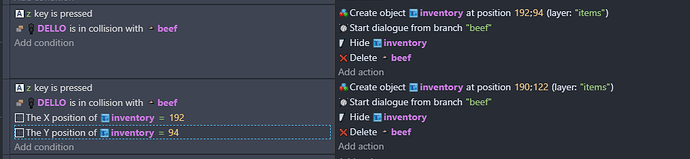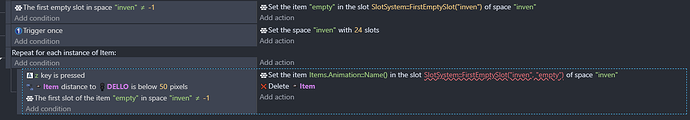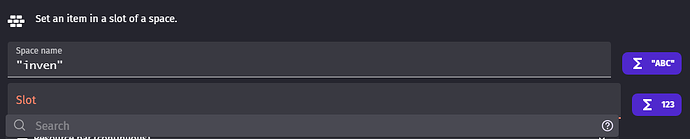You don’t have to create it, you declare using its action, like adding an item and setting the maximum amount of a slot, just type the name of your inventory in the “Space Name” section
what do i need for the code? sorry if im annoying
I didnt check the forum recently, I think its better for you to learn the basic concept about Gdevelop and its extension’s functions from youtube tutorial since I cant just share my code for you to copy becuaee it is not optimized for your own RPG game
there is a more simply way tho, you can just make variables on by one and make them you inventory slot, for example, if you want to make inventory with 10 slot you can just create 10 variables named “inventory 1-10”
what is random item range for?
and what kind of variable is Number_until_empty_slot? I’ll wait for the answer
Ill probably make a detailed tutorial for backpack after Im done with my final
I can see it works for one item but it would not be ideal if you have many items in-game, you still kinda need to wait for a bit for the tutorial I will be making, I already started working on it.
maybe try reading this Tutorial, it was kinda complicated for me so I didn’t follow it, but if you are patient enough maybe it would be useful.
i’m not sure how to create the system to get it to work, maybe someone does
I made a small tutorial on inventory, more updates later when I got more times
How to make it repeat for each instance of items
hi i have a question, enter the topic to see my previous reply
click the add button on top right of the editor and find “for each object”
I didn’t see any replies, maybe paste it here
Use the blue “123” button in the right, scroll down to find slot system tab, and use the expression inside there
which tab should i use
scroll down and find the “slot system” tab