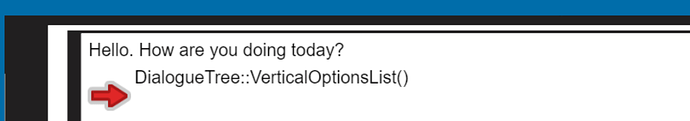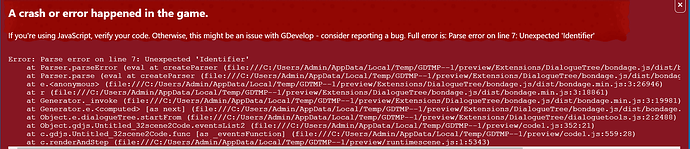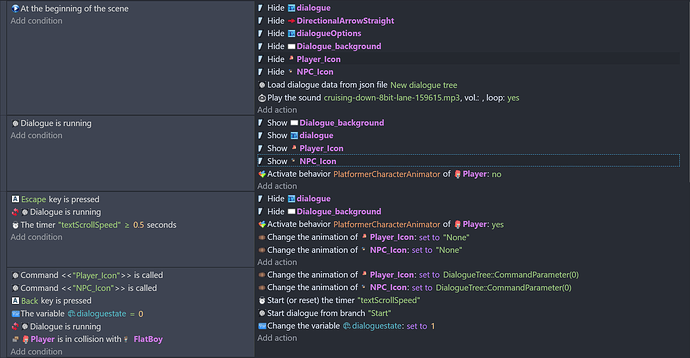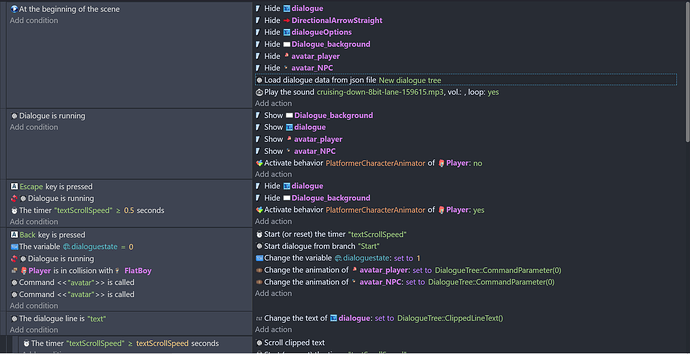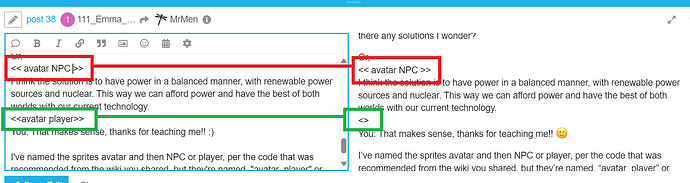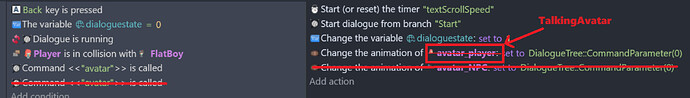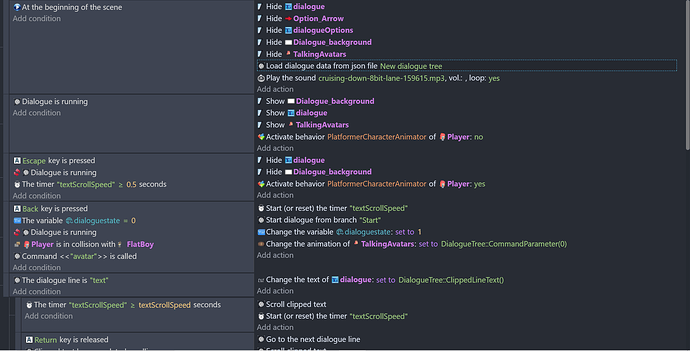Hi,
The dialogue file looks like this:
<< avatar player >>
You: Hi!
<< avatar NPC >>
Hello. May I teach you about Renewable Energy, Nuclear, or, the solution today?
[[You: I would like to hear about Renewable Energy please. |Renewables]]
[[You: What is Nuclear Power?|Nuclear]]
[[You: I’m interested in the modern day solution! |Solution]]
Which leads to,
<< avatar NPC >>
Renewable Energy is environmentally friendly, expensive, and a ‘clean’ source of power. It is commonly seen and used in Solar Panels for homes, Hydro dams, wind turbines, and more!! Lots of countries use it, it’s our way of cutting down on fossil fuels.
<< avatar player >>
You: That sounds really interesting! Why do we use it if it’s expensive though?
<< avatar NPC >>
Because it’s one of the only sources of power our modern day technology has access to. It helps us mitigate aka. cut down on the effects of climate change by implementing them.
Or,
<< avatar NPC >>
Nuclear energy is non-renewable, does not use fossil fuels and is cost-efficient, however, can cause fall out, sicknesses and decay to our land here on earth if natural disasters hit!
<< avatar player >>
You: Oh my! That does sound scary!! Why is it used then?
<< avatar NPC >>
Because despite its risks, it’s easier to access, and power plants last 20-40 years which is ideal! There is also special procedures put in place for items high contamination all the way to low which come into contact with the source.
<< avatar NPC >>
By putting the items deep into the ground, disposing of the waste in oceans or landfill etc, we can protect ourselves and continue using this power.
<< avatar player >>
You: Despite knowing that, it does concern me this is our current technology. Are there any solutions I wonder?
Or,
<< avatar NPC >>
I think the solution is to have power in a balanced manner, with renewable power sources and nuclear. This way we can afford power and have the best of both worlds with our current technology.
<< avatar player >>
You: That makes sense, thanks for teaching me!! 
I’ve named the sprites avatar and then NPC or player, per the code that was recommended from the wiki you shared, but they’re named, “avatar_player” or “avatar_NPC”
[edited by MrMen] - added space between “<<” and the word “avatar” so it displays correctly.