Hi,
I gave this a go but it’s still not working, but it’s alright as I will just leave the designs as-is as it’s not a huge priority of a component within my game.
Thank you for your time
Hi,
I gave this a go but it’s still not working, but it’s alright as I will just leave the designs as-is as it’s not a huge priority of a component within my game.
Thank you for your time
Hi,
I’m beginning to wrap up my game but am running into one crucial issue: when I preview my game scenes, the intro to the first level has the dialogue box command work as I need to, popping up, upon being pressed on the keyboard by backspace. However, I’m finding when I then press ‘Next Level’ and attempt to then activate the dialogue for level two, this just doesn’t work. It won’t pop up on screen and only seems to work if I specifically preview this scene, which isn’t ideal from a player standpoint. Just wanted to know if you have any ideas about what I can do about this? I’ll send through a shot of my code, and the level just to give you an idea.
Any help will be appreciated.
Thank you for your time!
Is this screen shot from the first or second scene?
You could try adding a “Clear dialogue state” action either before the change to scene 2, or at the beginning of every scene.
Hi,
This screenshot is from my game’s first scene I believe.
I have logged back into the school computers as usually my games code has been working on this device and I thought it was initially an issue with my device however, the code has red squiggly lines across all devices I have available to me. Without this being resolved, I am unable to test anything as the features will not work at all.
Any help is appreciated as this is stopping me from being able to do anything.
With the school device, this is what appears:
It looks like the DialogueTree extension has become uninstalled from your project at school, and the same for whatever variables extension you had installed on your own device.
How are you loading the project between the different devices?
Hi,
When I am using the projects on these devices, I open them directly from the downloaded icon of G-Develop, so, this:
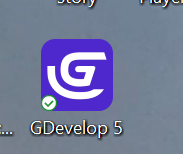
The school device did have that shortcut issue a week and a back though, if that may be influencing anything. And I am constantly getting notifications of, “do you allow G-Develop to make changes to your device?”
Also,
I gave this a go on my one device which has code which is currently working fine, however, this “Clear Dialogue State” feature does not help the issue.
Are there any other suggestions?
Thank you
I don’t have any at the moment. But if you are comfortable with sharing the project, you could zip it up, put it on a file share and share the link to it and I’ll have a look at it. PM me if you’re happy doing this.
Hi,
Yes I am fine with this, will have to ask my teacher for assistance however. Additionally, I will be submitting this as a windows zipped file, hope that doesn’t affect anything.
I know this isn’t ideal, but just thought I’d mention I need to finish this by this Sunday 1/9/24 ideally, because the assessment is due on Monday.
Will send it through as soon as I can,
appreciate any and all help.
Thank you
Windows zip is fine. Remember to zip the project folder, so all the necessary files are included.
I know this is a silly question, but by project folder did you mean going from the ‘Share’ feature on my G-Develop project → Publish (Windows zip file) when you mention ‘Project Folder’?
Because, I am currently publishing a windows zipped file version of my game if so, but if not will have to do some work to publish again.
What you’re doing there is building the project, which unfortunately doesn’t help me figure out what it’s doing. I need to work with the source files so I can debug and see what’s going on.
You can easily do this in Windows File Explorer by right clicking on the folder and selecting “Send to -> Compressed (Zipped) folder” (windows 10) or “Compress to ZIP folder” (Windows 11)
Sorry, want to ask what folder are you referring to here? I’ve just created a new folder in file explorer for my game, however, currently don’t have any folders related to my game?
Is this what you mean?
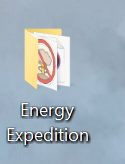
I have this saved on my device now, need to zip it, and then could put on a google drive?
Is your game stored locally, or in the cloud?
If it’s locally, then you’ll need to zip up the folder on your device.
If it’s in the cloud, then in GDevelop click on the File → Save as, and either select to save it to Google drive, or to download it.
If you choose Google drive, then you can share the link to the folder of Googl drive.
If you download it, then zip the folder and put it on a shared drive and send the link.
Yes to the folder you’ve saved on your device.
I’ve created a zipped folder version of this file, and have a link here (anyone with the link can edit?) because it’s not letting me create a shared drive folder but I am unsure if this works?
Either this, or, it’s giving me the option to upload the folder to google drive, however it mentions 807 files will be added?
It’s worked, and I’ve downloaded it.
I’ll have a brief look into it now, during my lunch break. If I can’t spot anything immediately, then I’ll look into it later in the day.