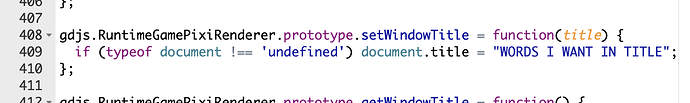This has been bugging me for a while so I thought I’d just ask.
When exporting as an HTML game, the browser window’s title doesn’t show the name of the game. If I insert a title tag into index.html, that doesn’t work. I eventually found that if I edit this part of runtime game-pixi-renderer.js that it would work:
I also found this previous question. Is this the way we are supposed to manage the title of the browser window? Would I need to do this event for each scene, or just at the beginning of the game?
I guess I’m wondering why a title tag in the index.html file doesn’t work. This would be easiest to change if needed, rather than re-exporting the game.