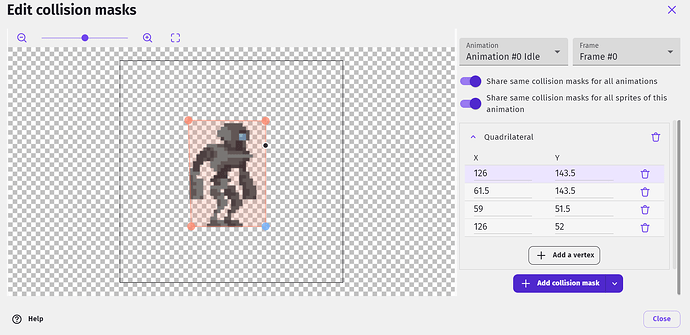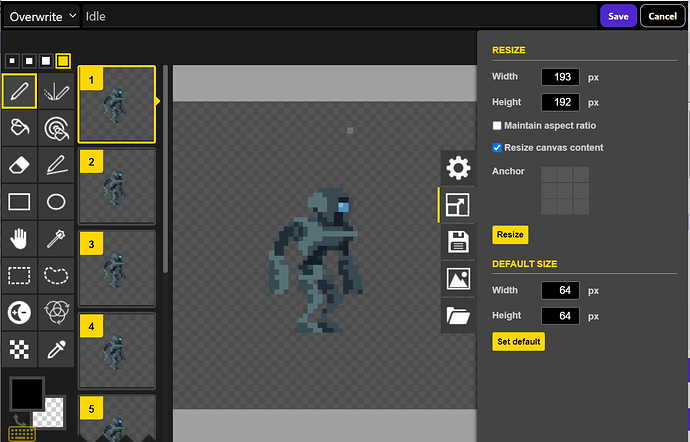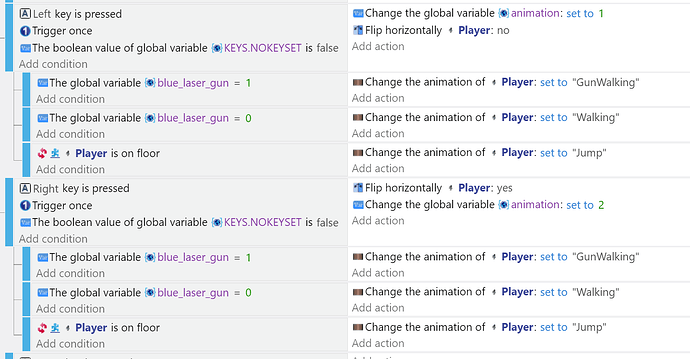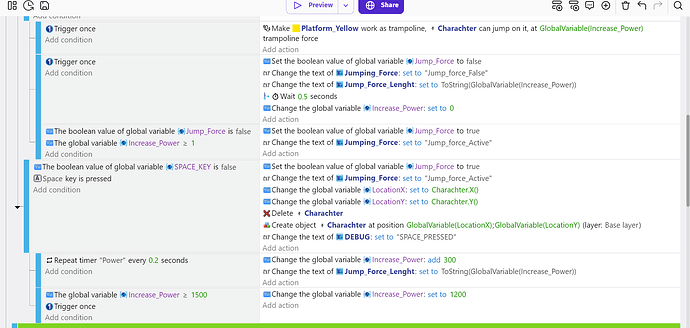Hello,
I have a very strange problem, which I have hard time solving and without additional help, will be stuck with it for a very long time.
I have a character for which I can’t change animations due to these problems, collision mask, and probably something with piskel, to be honest I have not got any clue, resulting in animations not getting played. I have a backup version where previous animations work good, just as I wanted to do a quick update on sprites, change it to new ones, seems to be stuck, and everything fails, I cant jump anymore, which is the main goal of the game, game becoming unplayable.
I have tried disabling all of the events, and what is even stranger it still persists to be doing the same problem so I guess there is not a problem with code but rather with piskel , or some sprite config. I am sure I have made collision mask right , and cantered the points, but still here are my events and images.
As usual I made a simple mask, and have the points and mask shared trough my all animations.
For some reason at first time I add the animations inside the piskel the editor plays them, but the game still doesn’t, but at a second change as I have to change the width and height, they don’t even play in editor so can’t preview them.
All I did different on this version, what I haven’t done on the backup was I changed the width from 105 / 93 to 193 / 192 and everything blocked out.
Here are some of the events, as I have quite a lot of events, but those are by my opinion the ones that handle some part of animations just left and right movement. So I disabled those ones and added a simple one line event, and the animation still doesn’t play. But it plays on the backup fine so I haven’t changed any of the code, but there could also be some problem with code, as I cant even jump and that just cause I updateed a sprite in piskel and redo the mask.
A simple one line code event
I can also share a whole project thought my DM, if you write a contact in the comments. I would be very grateful for every help as the project means a lot to me.