So Basically…
I am working on a Tetris horror game, and I am currently stuck on the blocks and how they fall.
** so now… **
I am trying to know how to make the blocks fall by their height set by the collision mask.
I am working on a Tetris horror game, and I am currently stuck on the blocks and how they fall.
I am trying to know how to make the blocks fall by their height set by the collision mask.
If the collision mask has errors in the definition, then GDevelop will resort to the default full image collision mask.
Can you screen shot the collision mask in the editor for one of the Tetris blocks that has the issue?
I understand that, and it fits in with the reason I gave. Can you screen shot the collision mask set up in the editor for one of those blocks?
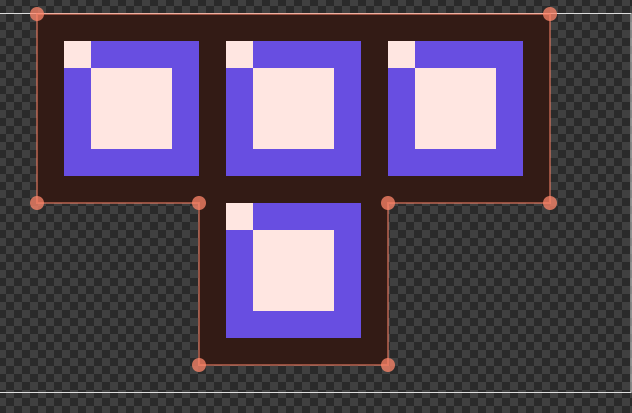
Here you go! Here is one of the collision masks.
Yeah, those corners with an internal angle > 180 degrees are the problem.
I’d suggest you create 2 collision masks for that frame (one along the top 3 squares, and one for the bottom square). There’s a button on the collision mask editor for this:
Thanks so very much!