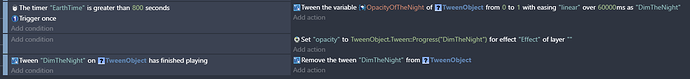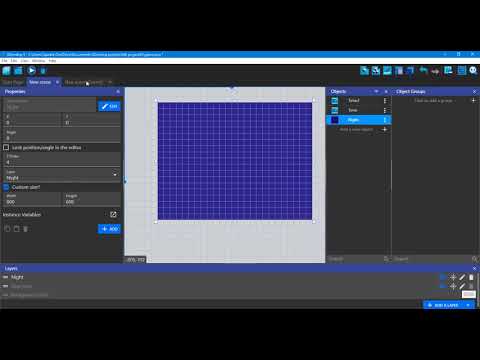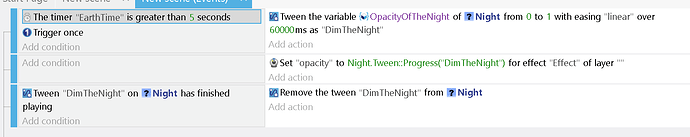Will you be resetting EarthTimer when it gets to 2400 (24 hours), or will it continue ticking/increasing?
Should I make a tutorial on that one too?
I guess he will reset it.
It would reset.
I’ve deleted the above events. I just need help now from scratch to make this thing work. ![]()
Should I make a video on how to implement it by using this method:
Yes, that would be very helpful sir.
Remember, I do need it to align with a clock format. ![]()
Here’s a way of doing it using a tween. It does means creating a dummy object.
First, create a sprite object (I named mine TweenObject) with no image, and add to it an object variable named “OpacityOfTheNight” with a value of 0.
Next add a tween behaviour to the object. Then place an instance of the new object in the scene.
Finally use the following code to cause the dimming:
You mean, implementing it with clock format?
If you want to change the intensity value of the Dark Night effect, use “intensity” - lower case and in quotes - like I had for opacity in my screen snip above, and with a value between 0 and 1.
So when the tween finishes, will it remain a constant dim?
If so, how would I tween it to undim it after a certain amount of seconds and have this whole event on repeat?
Yes that is what I mean.
Yes.
Pretty much the same as dimming it, but reverse the values and give it another name. Have a condition where EarthTime > 1700 seconds (5am game time if 800 seconds is 8pm game time), and action to add another tween, but one that goes from 1 to 0 with a name like “MorningLight”.
It will repeat, ad infinitum. Since EarthTime resets, at some point it’s value will be less 800 seconds. That’s when the “EarthTime is > 800 seconds” condition will be false and the whole process will repeat once EarthTime exceeds 800 seconds.
Confused with this part. How do I add an object variable to a sprite object?
It’s good but confusing.
The confusing part for me is that there is another text object in there which changes to This is a Tutorial.
In the scene editor, click on the 3 vertical dots beside the object. Then select Edit Object Variables, and add the variable there.
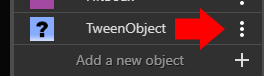
That’s a gradual change over 60 seconds. I suggest you test it out with a 6,000ms time for the tween (not 60,000). The the change should be more apparent.
Even changed to 6000ms doesn’t work. ![]()
Where are you declaring EarthTime in this test project? Create it with a start of scene condition.