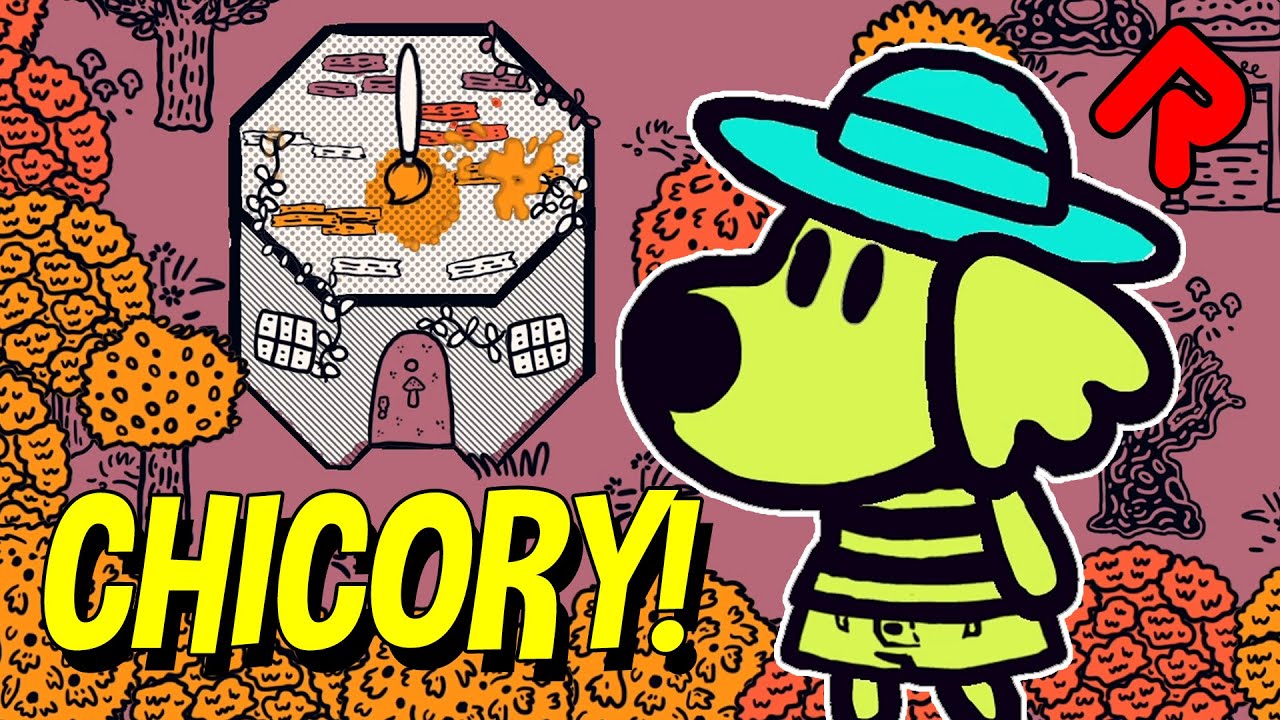I’m Requesting a Computer Programs, Movies and Animation, Painting extension within the game that also let’ you paint within in it like in Mario Paint as part of the game or as a whole game via keyboard, mouse, gamepads Joy sticks, finger touchscreen tablets.
Requesting this specific items
-
Color Pallets
-
Painting tools like MS paint
-
Canvas and or drawing on any surface within the game such as wood, notebooks, walls, doors, etc.
-
the ability to draw and animate within the game
-
Having a computer with programs in it. small programs that let’s you do many things like make short movies, animate draw and paint.
An ideal game top down rpg style like Stardew valley where you have a home and in the home you have a computer when you interact with it it shows you the main computer system desktop screen with a few of these programs with the ability to create other small programs! it would have calculator, clock, basic computer things with the drawing, painting, movie maker, animation, painting. but you can also draw outside of the computer like on walls or doors or floors or any surfaces or on anything.
it would be nice to have some features like this
so I guess that’s it for now! it don’t have to be all fancy but good enough.