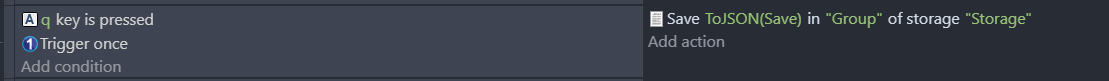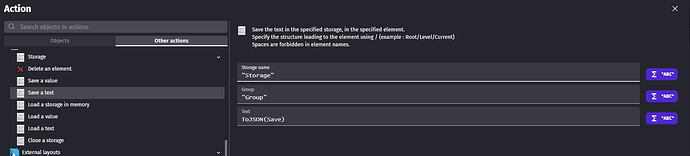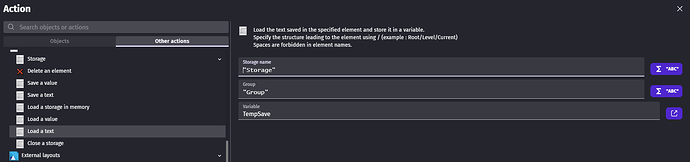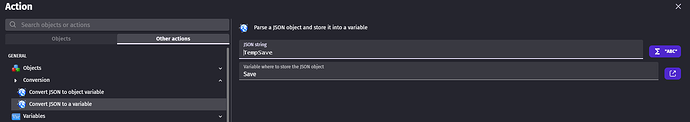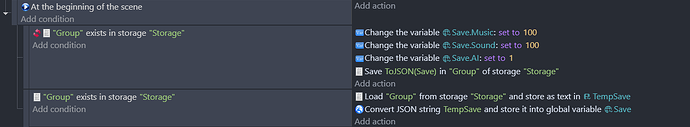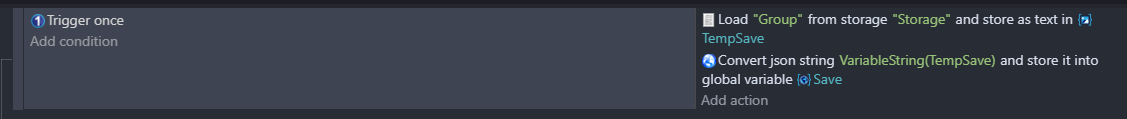[Edited as per request [Solved] Can someone edit my post cause i cant]
[2nd edit as per request [SOLVED] Please update my post]
[3rd edit - improved solution can be found in Save / Load your game (Quick + In Depth Tutorial works on all devices including browsers)]
This is old but gold
Saving
Loading
And here how to check at beginning of the scene if save exist
And give some values to some variables if it does not and perform a save
And if it does just load it
Be advised
If you have event above this load event where you play sound at beginning of the scene
Then you will hear sound for one frame at beginning of the game
Solution is to either move play sound event below this load event
Or play your audio with inverted at beginning of the scene and trigger once like here
Save/Load with old variable system
This is old but gold
Saving
![]()
![]()
image11031134×62 473 6.7 18 KB
Loading